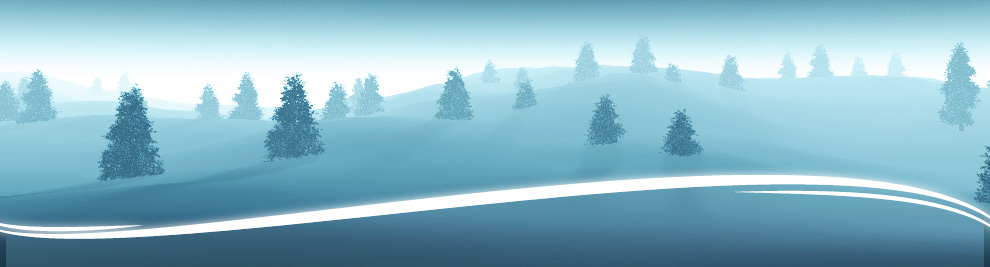Administrador del foro | |
Mixdown Administrador del foro | #1• Make a Techno track and learn Cubase at the same time. Lessons 1 - 2 : History, Intro & Setting Up MAGNET - 4.51 GB magnet:?xt=urn:btih:5F49C6975227E8E887FF1AF5956E8DF22BCE097F&tr=http%3A%2F% 2Fbt3.t-ru.org%2Fann%3Fmagnet&dn=%5BBorn%20To%20Produce%5D%20Techno%20With% 20Cubase%20%5B2016%2C%20ENG%5D |
ATENCIÓN: Este tema no tiene actividad desde hace más de 6 MESES, te recomendamos abrir un nuevo tema en lugar de responder al actual |
Opciones: Ir al subforo: |
Permisos: TU NO PUEDES Escribir nuevos temas TU NO PUEDES Responder a los temas TU NO PUEDES Editar tus propios mensajes TU NO PUEDES Borrar tus propios mensajes |